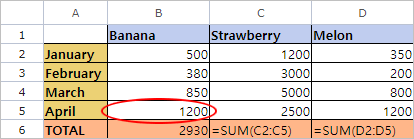Clear Validation Marks
Clear the marks for invalid data.
Clear Validation Marks
- Enter data in the worksheet as below.
_01.gif)
- Set the range of integers to limit from B2 to B5.
In this example, set “300” for Minimum and “1000” for Maximum.
- Select the data range from B2 to B5, and then click Data-Data Validation-Data Validation.
- Check if incorrect data values are marked as below.
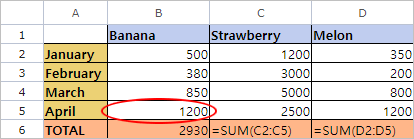
- Modify the values as needed.
- Click Data-Data Validation-Clear Validation Marks to clear the marks for invalid data values.
See Also
Data Validation, Mark Invalid Data
_01.gif)
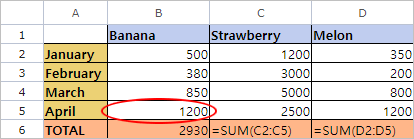
_01.gif)