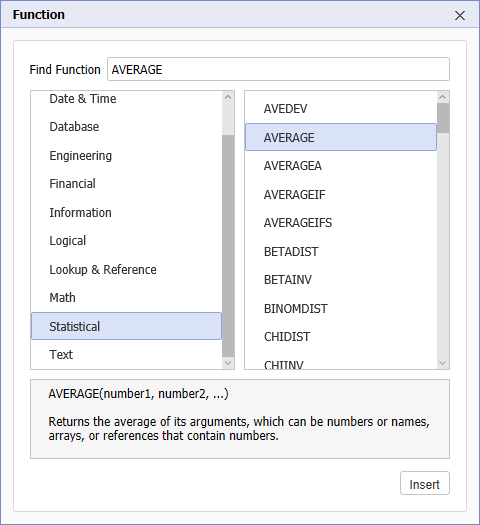
A function is a pre-defined formula that allows to perform complex calculations quickly and easily. Learn the features of frequently used functions and how to apply them to streamline your data processing. In addition to simple sum calculation functions, a variety of functions are available including engineering, finance and statistics functions.
To calculate average with statistics functions, do the following:
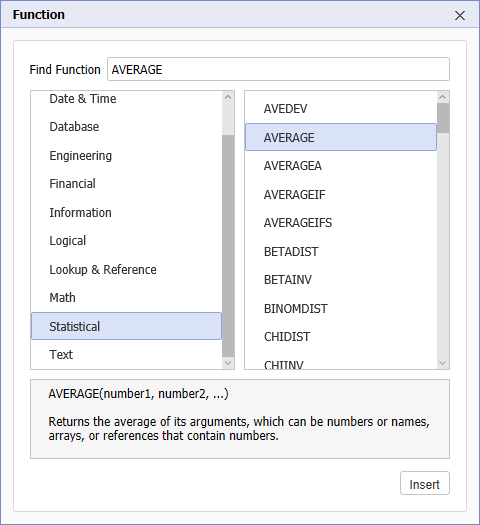
Type some letters to find the functions.
| Function | Comment |
|---|---|
| Date & Time | These functions calculate date and time to display in the document. |
| Database | These functions are used to extract or search data that meet specified conditions from database. |
| Engineering | These functions are related to engineering and technology. |
| Financial | These functions are used in accounting for calculating asset depreciation, investment value, and interests. |
| Information | These functions display the format and status of data inserted in a cell. |
| Logical | These functions calculate logical values such as true and false of a formula or reference area. |
| Lookup & Reference | These functions gets the locations and value of a specific cell and reference cell location. |
| Math | These functions require math for regular calculations like adding as well as complicated calculations. |
| Statistical | These functions gets various data including simple statistics and tests. |
| Text | These functions are related to text processing such as to search or calculate specific text in a formula. |
Some functions may not work correctly as they displayed in the language of the original document. In this case, change the system language to the original document in which the function was created to make it work correctly.
Sum function: SUM (English) | SOMME (French)